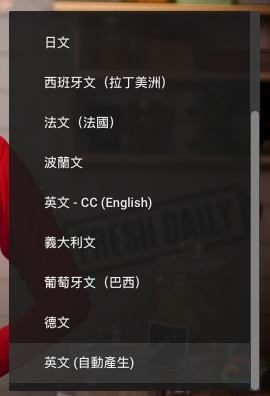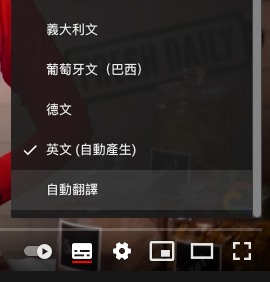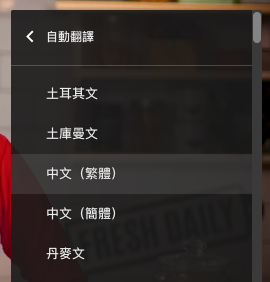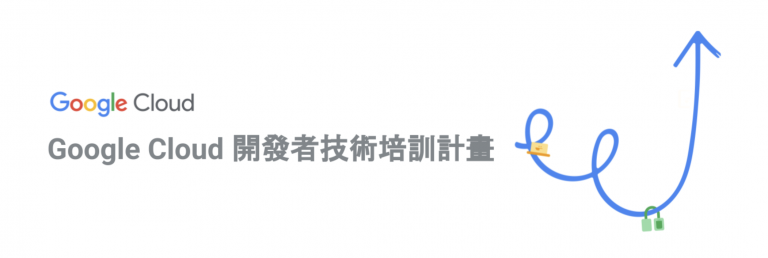案例研究:在 Google Cloud 上託管可擴展的網絡應用
最近參加了一個Google Cloud雲端的教學計畫,其中一個單元以影片的方式教學建立一個可以擴充的網路服務,裡面用了兩個簡單的例子,再不同時間點,可以在 Google Cloud 上做什麼不一樣的配置,覺得這種小故事很有趣,一開始在youtube 看到的時候,覺得是全英文的有點懶得看(這可能就是我英文不好的原因@@),但是這次參加教學活動後,為了領到精美的獎品,靜下來慢慢看,發現真的有趣,從一個簡單的小故事,了解Google Cloud上提供的服務要怎麼使用,因此分享給大家,可以使用播放器右下角字幕按鈕,並且可以選擇自動翻譯為中文。
如下圖點選按鈕開啟字幕

如下圖點選字幕旁的設定按鈕,會出現一個選單,點選字幕的選項

滾動到最下方,